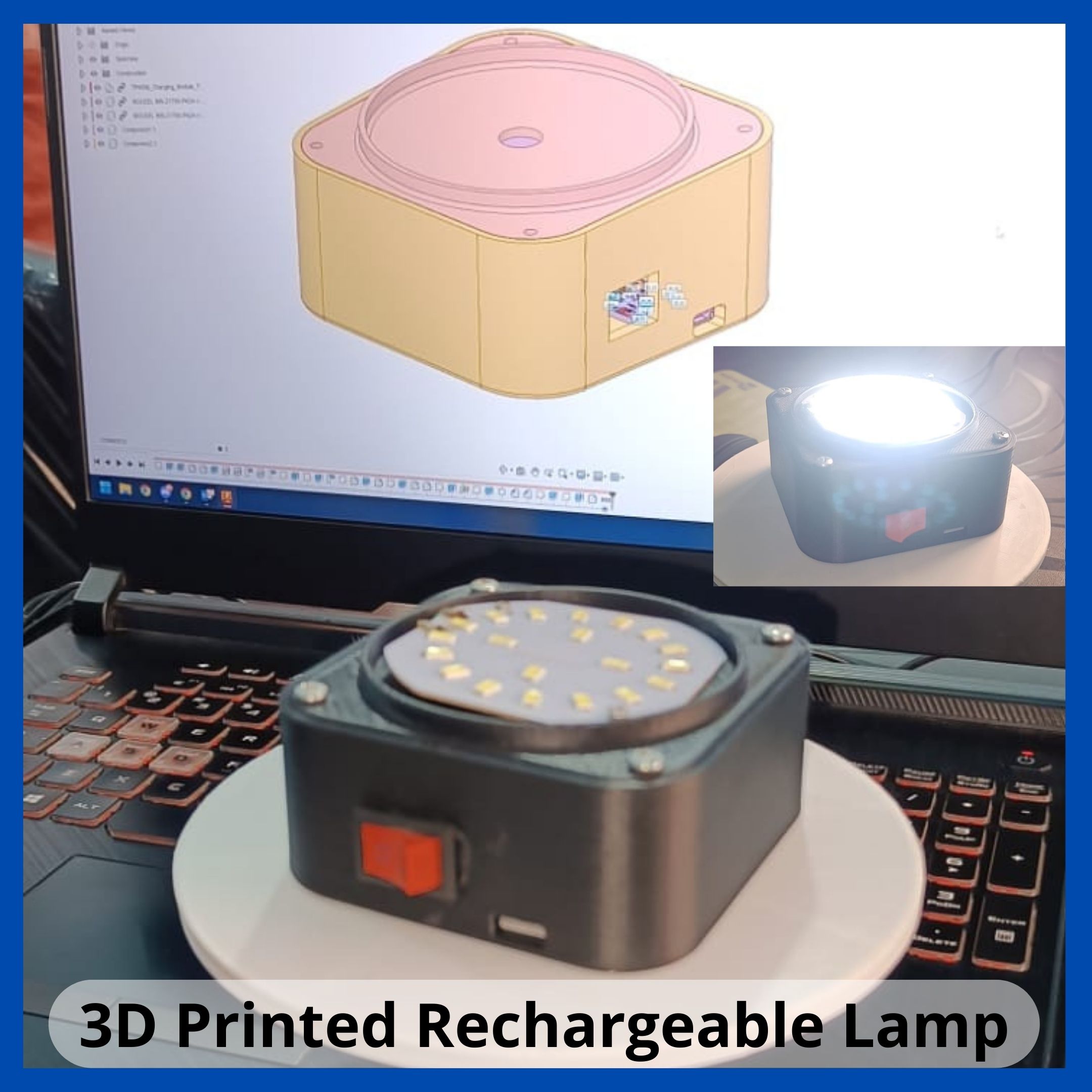Table of Contents
SketchUp is a Free 3D modeling and designing software and you can use Sketchup for 3D printing.
This software has been managed by Trimble Inc. and it is used in a wide range of industries like Architecture, Aerospace, Automotive, 3D printing, Mechanical, Medical, etc.
The web-based version of SketchUp is free to use with limited features, whereas for the added advanced features you can subscribe to their Desktop and web-based versions.
Since this software has been developed considering the individual makers it is really easy or will take almost no time to start using this software for your 3D modeling or 3D printing projects.
It has been accepted by a wide range of industries since its owned by Google in the past.
If you want to use SketchUp for 3D printing you can use the free web version and start creating your designs.
SketchUP Video Tutorials
If you are new to SketchUp you can follow Sketchup official Youtube channel for well-crafted tutorials for beginners.
SketchUp 3D Model Library
SketchUp users can access a free library of 3D models developed by other creators, companies, or manufacturers. You can access them using the 3D warehouse feature.

SketchUp for 3D Printing
All the 3D models that we are doing inside SketchUp can be used for 3D printing.
To use SketchUp for 3D printing all you need is that you need to download the models as STL file format.

If you want to learn more about designing parts for 3D printing you can check out my post related to 3D modeling for 3D printing.